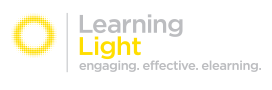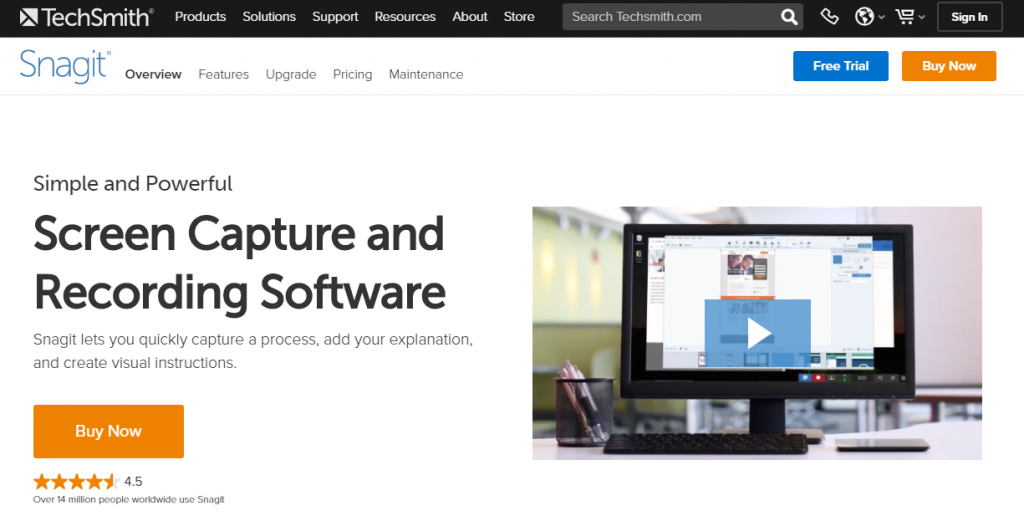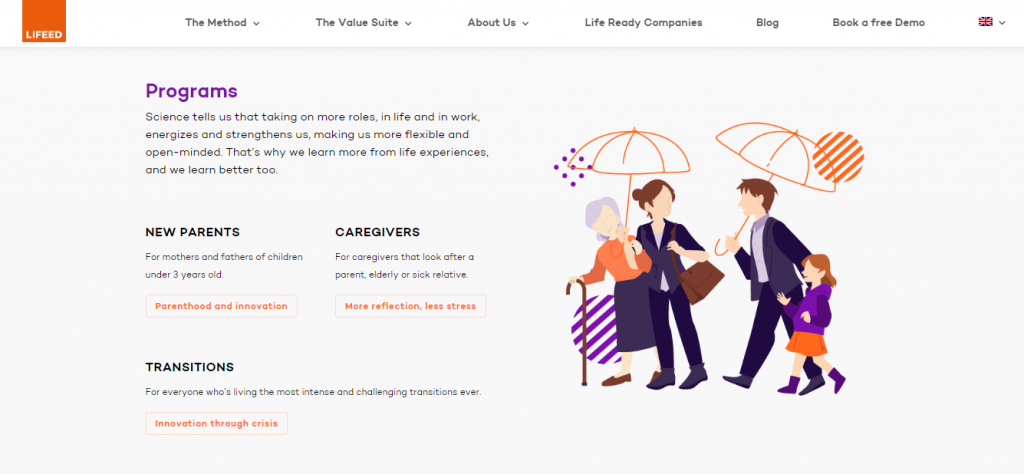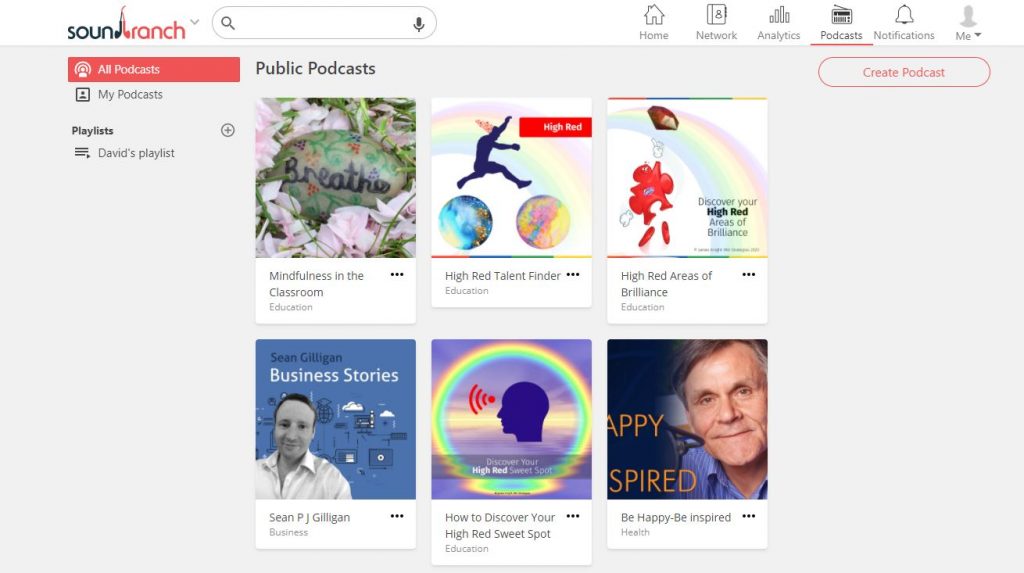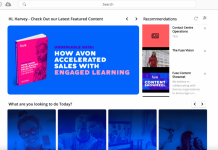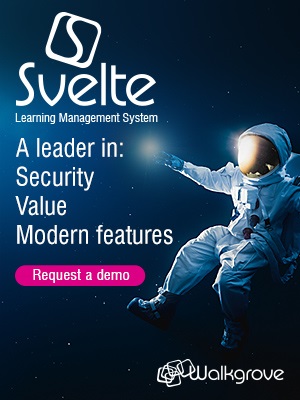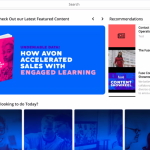Many companies are now looking for remote worker training and support tools as they implement strategies and systems to help their employees work from home on a long term basis.
Amid the lockdowns during the 2020 COVID-19 coronavirus pandemic, quite a few employers hastily put together cocktails of software like Zoom for video calls, Slack for team collaboration, Google Drive for file sharing etc.
Some countries are still restricting travel to offices and how employers enable social distancing in the workplace. However, even those in countries who have loosend up restrictions were often pleasantly surprised at how their teams maintained productivity – to the extent that they now plan to continue with remote work or find a hybrid solution.
Many commentators have said from early on in the pandemic that digitisation of the workplace has been accelerated by 5 years, and now, more comfortable with organising remote workers, many companies are asking themselves “what are the best online tools for training and supporting our remote workers?”
Onboarding and supporting new hires often has more subtle aspects that you may have taken for granted when peer to peer support and face to face mentoring was on tap. So here we’ve put together a list of top online training solutions that go beyond the usual learning management system, and include various software tools that facilitate some of that teamwork and guidance, in addition to a place for access to learning materials.
Vuolearning
Vuolearning is an easy to use online learning platform that enables fast e-learning course production and the delivery of mobile-friendly learning experiences.
More about VuoLearning on this review which saw this tool praised for easy digitisation of content.
Snagit
Snagit is excellent, easy to use software for creating screenshots and walk-through screen recordings.
This low-cost tool is very simple to install and start using – very little learning curve before you start grabbing images to include within guidance documents.
If you need to deliver training for remote workers but have not to date been fully prepared for doing so because face to face training and peer to peer support was the norm in your organisation, you’ll likely find Snagit excellent value – in fact, an invaluable tool.
Learn more on the Snagit page of the TechSmith website.
Lifeed from Maam
Lifeed is not just your standard learning platform. It’s a tool for engaging & empowering employees, deploying blended learning programmes, and managing an organisation through a crisis or significant change.
This makes it perfect for right now – supporting new and existing staff through the stressful and uncertainty that has come from the coronavirus pandemic. Lifeed is well placed to support teams by providing a suite of remote work solutions, including elearning.
Read David’s full review of the Lifeed platform here.
Slack
Slack is one of the most complete online collaboration platforms, and can be ideal for peer to peer support within your team. You can leave messages, create discussion groups, share files or chat in real time.
A Hubspot survey on Twitter saw Slack voted the top remote work tool for online collaboration, communication and productivity.
As many countries went into lockdown, thousands of companies introduced or leant more on this app as an essential business continuity tool.
You can get going with the Slack app for free.
IMC
For many organisations, learning and development is more about on the job training than up front knowledge development.
If you’re in this situation, IMC is a different type of LMS. It combines the best learning management system attributes for storing and managing training content, with social learning, gamification, and in-depth learner analytics capabilities.
Learn more about the IMC learning ecosystem on our view of the platform.
Skype
Much of the discussion around remote work tools during lockdown focused on the ‘latest’ tech. Tried and trusted solutions like Evernote and in particular, Skype, was strangely absent. Skype is ubiquitious, easy to use, and free for calls and screen sharing – so shouldn’t be forgotten as an excellent tool for supporting and guiding remote workers.
Sound Branch
For any organisation that is in “working from home mode” Sound Branch enables you to use audio to communicate in an asynchronous manner. This means that if you have a question, query, task or a message you can leave an audio message for a colleague.
It allows for communication timelines to be established, groups to be easily set up (from one to many communications), private one to one communications or wider distributions – there are plenty of permutations that will meet most organisations’ requirements.
Read more on our Sound Branch review.
Google Drive
Google Drive is a secure online platform to create, back up and access all your files from any device. You can create Word-style documents, spreadsheet, presentations and more, and this is a popular alternative to the Mircosoft Office suite of desktop software.
You can easily invite others to view, collaborate, or leave comments on any of your documents, and Drive can be an excellent hub for sharing key documents to support your staff.
Learn more about Google Drive here.
Seppo
Seppo is an easy to use, accessible tool to create great game based learning experiences that can be mobile and location orientated.
If you still need to recruit and onboard new staff but have a largely remore team, this could be invaluable for your company.
So far, Seppo has been used in the corporate sector for Recruitment, Onboarding, Strategy Implementation, Management Training and naturally, also for Team Building.
Read more on our review of the Seppo authoring tool.
Pocket is a fantastic app for gathering the top articles from a wide range of trusted sources across the web. For those looking to keep up to date with new ideas and thought leadership within their field, Pocket can ensure you stay informed.
Articles can be tagged by topic, enabling you to collate, then signpost others to the best content. You can see estimated read time to help you decide what to read next and the app can turn text into audio, do you can listen to articles on the move like you would with podcasts.
Learn more about the Pocket app (which is free).