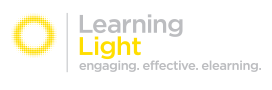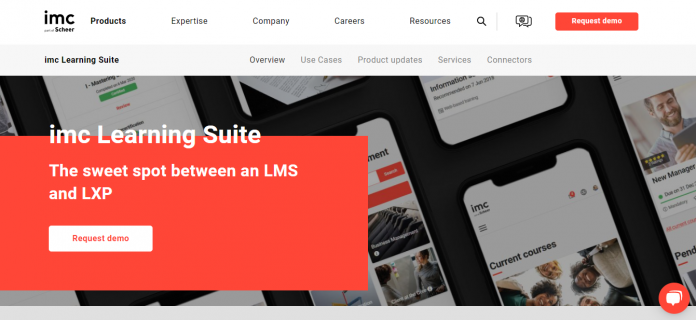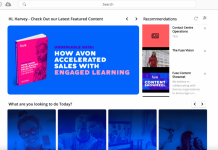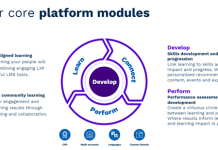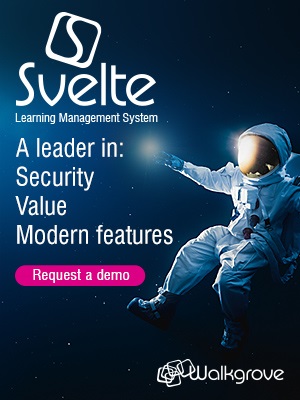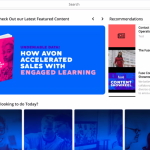Here we provide an in-depth review of the imc LMS capabilities within its Learning Suite. This is one of the most comprehensively engineered and configurable elearning solutions we have seen for both online / remote and on the job training.
It really is an LMS for all seasons.
So, what do we mean by engineered?
Well, this is an LMS that has been designed full of features and functionalities – from little tools that overcome some very real frustrations in an LMS to an excellent overall integration of some really interesting and useful functions.
These reflect real precision software engineering mapped to learning delivery. This means this LMS can be configured to meet the organisations’ day to day learning reality at so many (arguably every) level. imc maps your organisation’s processes to configure a tailor-made learning solution.
Let’s just begin by highlighting a few features that I found interesting and quite compelling, then we shall look over this LMS in a wider context.
Searching and accessing training
Learners can be assigned courses and programmes (bundles of courses) and enrolments managed simply and effectively. Naturally an LMS of this sophistication can easily manage face to face training as well.
Course management is built in and an excellent tool allows for content to be aggregated and tagged as courses, if you want to Bookend SCORM courses for example this is an easy and intuitive interface to use, and then with one click courses can be assigned to learner target groups (you can easily create groups of learners) or departments or into catalogues of learning for the organisation to use.
Course search for the learner is particularly impressive. Many LMS fail on this feature in my experience and if a learner is to be engaged they need to find what they are looking for quickly.
This is referred to as faceted search and offers predictive solutions to terms searched, the result is a superfast course find facility, yes, this sounds simple and obvious, but it is a failing in too may LMS that learners cannot find what they are looking for….an issue for L&D in the culture of Google it.
On the Job Training
imc’s on the job training tool is a very neat feature that makes this LMS really suitable for use in apprenticeship provision.
This allows short workplace competencies required by an apprentice, or indeed a newly hired employee to be created quickly and easily. It is simple to use and maps to the organisations day to day reality (a recurring theme of this LMS).
The premise of this is that micro tasks are used to allow apprentices (and others) to appropriate skills on the job and easily evidence them by recording or uploading evidence.
Interestingly, imc have looked closely at “distributed assessment” and “engineered” that the LMS is able to manage distributed assessors and learners, with individual and aggregated reporting from all involved in on the job training. We know that 85% of a person’s job knowledge is learned on the job.
The principle behind imc’s OJT module is that experienced staff members act as mentors to staff members to be trained. Assess learner’s practical knowledge and competency achievement by integrating OJTs into courses, e.g. as finishing course component.
The tool makes it possible to document training results by uploading attachments of various file formats to provide evidence of a training task, and it enables learners and mentors to enter personal feedback on training tasks, whilst allowing mentors to add student results as a percentage, on reviewing a task. All this provides organised professional education at the workplace with results documented centrally, and notifications keeping involved users updated.
Distributed assessment are competencies to be assessed in the workplace with evidence of achievement that can be quickly and simply uploaded by the learner or the Apprentice’s “master”….to use a very old fashioned term! Great attention has been paid to making it very easy for uploads – with a Smart drag & drop file upload feature and equally great attention has been paid to allow smart assessment by assessors. Learners can even use their smart device’s camera to take photos as evidence of their work, all uploaded and stored centrally.
Naturally, there is a rubric to support the assessment framework.
Too many learning standards have been vanilla and a race for the bottom in my view, here simply and very effectively practical competencies required for a specific task can be created, assigned, managed and recorded quickly and easily. This brings simplicity to the often-confused world of e-portfolio in a way that is practical and powerful, but easy to build and use.
Gamification
imc is continuously working to optimise Gamification elements to enrich the overall learning environment. imc AG is the only German-based company to have made it onto the “Top 20 Gamification Companies List”. The list is published annually on the prestigious American information platform trainingindustry.com with the intention to support training managers. It helps people search for the best game-based knowledge, e-learning content and technology providers.
The imc Learning Suite comes pre-loaded with a default badge set. These include, special action badges, conclusion badges, and community badges. The learner can easily see possible and gained badges.
The imc Gamification Server is, per default, connected with the Learning Suite and can be configured using their administration UI, but it can also be used interdependently over an open REST API. A flexible rule system allows to set the base for different gamification scenarios.
Experience tracks provide learners a detailed overview about their current status and their achievements. This enables learners to track the progress of their own goals. Further, learners receive immediate feedback about their achievements, e.g. when they are concluding courses or when they pass a test with an excellent result.
Digital Signatures
One very interesting and, I think, quite unique feature that makes the case for this LMS in delivering apprenticeships is the learning lock and digital signature feature (eSignature). This brings security and certainty to the learning, once it is completed and assessed it is locked, time stamped and cannot be updated.
The evidence is held securely. The digital signature brings verification of the actual learner and prevents cheating and other nefarious activities in a work based learning environment, plus, it provides for easy and accurate corporate auditing.
Learning Recommendation
First, there is a resource library of materials from course components that are curated and kept available for learners, here again we see the learner centric design of this platform providing a practical solution to the everyday requirements of learners who are allowed to add materials from courses and elsewhere to support their ongoing learning. Items in the learner’s Bookshelf are available to them, even after the course has long been finished.
Second, not only has a lot of software engineering gone into this platform, so has a lot of research, imc work with several leading research establishments to have built a suggestion engine, driven by a powerful algorithm that looks at learner attributes and seeks to identify gaps in their learning by training taken, career path and profile and job role/title.
This is mapped back to the recorded skills required for the role, either present or future proposed / planned role. Learning can then be recommended in an objective way.
Close the Skills Gap feature
A similar solution to the suggestion engine, but more defined in its application as it searches back through courses taken by learners to identify specific skills gaps based on learner performance. So, imagine a 12-month intensive induction programme for a cohort of learners is drawing to a close, this feature will allow the organisation to understand where the gaps may still lie and additional recapping can take place and as we saw this maps to the my competencies tool.
Powerful rules are set to ensure permissions are granted for example to individuals who create courses, update courses, publish courses to catalogues or assign courses or approve course enrolments.
Tutors, assessors, coaches, managers and/or mentors can be added and their roles linked to courses and learning resources and mapped to the organisational skills requirements to circle back and interface with the Close the skills gap feature. How neat and thought through is that.
We know the organisational skills requirements, we know the materials that can address them and the tutors who can work to close the learners identified skills gaps… making it happen!
Social Learning
The imc LMS functionality provides learners with several methods to seek assistance from system administrators / managers / teachers. Forums and other social medial tool are available in any course type (classroom, online, blended), for example.
To make the sharing of experiences possible for users, they can contribute actively to the common structuring of the learning processes by evaluating the educational offer and learning contents or recommending trainers, for example in ratings and polls.
Educators profit from the users’ experiences and can take this feedback into account for their decisions regarding the design of the continued learning program. Additionally, Wikis, forums and blogs enable the informal exchange of knowledge.
All social learning elements can be attributed to any educational measures.
Social media tools offered in the Learning Suite include:
- Blackboard – posts
- Wiki
- Forum
- Document archive
- Chat
Option to integrate Virtual Classroom
The virtual classroom is a tool, which can be used for synchronous E-Learning scenarios or webinars. A virtual classroom can consist of different tools such as video, audio, text-chat, whiteboard, sharing of applications, etc.
A video conference based virtual classroom allows two or more locations to communicate by simultaneous two-way video and audio transmissions. Users can access the virtual room by a URL which is provided by the meeting organiser.
As a leading full service provider for digital training, IMC AG has sound knowledge and experience regarding the significance of integrated training solutions, and now offers seamless integration of the following four virtual classrooms into imc’s Learning Management System (LMS), imc Learning Suite:
- Adobe Connect
- GoToMeeting
- GoToWebinar
- OpenMeetings
Access to social media functionality can be granted automatically based on group memberships and/or by manually creating closed user groups (“Community”), which are managed by a community administrator. User groups and communities can also have access to content libraries.
Configuration and Integration
The overall integration and rich configuration ability of the imc platform is perhaps the hallmark of imc’s overall offer, much is made of mapping to the organisations reality. In reality this means the imc platform can be fitted through out-of-the-box configurations to the organisations business processes and learning requirements in many different ways.
imc work hard with their clients to undertake this exercise, this is not a simple SaaS solution this is a configured solution for organisations that are serious about aligning learning and performance and the configuration is not just about the feature sets we have noted above in creating learning pathways.
An imc LMS is about integration with detailed workflows to automate as many of the routines as possible to drive down operational overhead going forward.
Typically, an imc deployment, configuration and integration is for the long term, with imc working with the client to refine and redefine. Let’s be realistic, there is a lot of features and functions here, they are seamlessly integrated and easy to switch on and off, but getting the best will take a little time and effort, but the results are superb.
Let’s be clear, this is a well-designed and German engineered LMS, not a corpulent LMS with feature after feature just bolted on. This is integrated and based on best practise in learning research, which is something imc seems to do a lot of with their partners in the German industrial scene. This is an LMS designed with a high level of detail, but one designed to be part of the organisations day to day activity.
UI/UX
This is modern and yes you have guessed it…ultimately configurable down to the wording of each tab allowing your company terminologies to be used. A large range (27) of languages are supported including Bulgarian, two versions of Chinese, and Korean. Which makes the imc LMS for organisation with a global footprint intending a global launch.
LMS Reporting and Analytics
Reporting and Analytics is very well structured with over 40 pre-configured reports that can be presented in a variety of ways including in a dashboard.
imc at installation and configuration can produce other customisable reports if required.
Conclusion
So yes, this is a feature rich LMS, but one that does not overwhelm, more one that compels organisations to think clearly and strategically as how best to use the powerful and integrated features.
This is an LMS for the serious learning organisation, the organisation that needs to embed learning in the workplace and needs an LMS that maps to the organisations daily reality. An organisation that sees learning as an everyday reality: from its apprentices to its workflows and processes, in the context of 70 20 10 to one of continuous learning improvement designed to close skills gaps as well as supporting career progression by predicting future learning requirements for learners.
This LMS is very configurable… it’s kind of in its DNA and naturally, it can support the replication of the most complex organisational structure and hierarchies. Hierarchies can be quickly and easily created and roles attributed to each.
That’s not all though, the engineering in the LMS brings real purpose to the hierarchies by setting the rules framework to deliver effective and engaged learning to meet organisational identified learning needs….skills gaps and more.
This LMS is a catalyst for shaping and transforming organisational learning and imc are able with their integration and configuration skills using the powerful workflow features produce a fully customised LMS that is reflective of the organisations reality, the organisations business strategy and deliver and LMS that just does that – deliver improved organisational learning performance.
Any of the more than 40 preconfigured reports are available to any system group (HR Business Partners for example) these provide at-a-glance information and can be configured to your own requirements. This really is an LMS for all seasons.
An LMS for all seasons – visit the imc website to learn more about their digital learning solutions.

David Patterson
Lead eLearning Consultant
About David
Our lead elearning consultant David Patterson is an expert in training technologies such as learning management systems, and in elearning best practices.
He has helped many public and private sector organisations across the UK, Europe and worldwide to create and deliver engaging, effective elearning.
David is joint author of several research papers including the highly acclaimed Learning Light reports on the UK elearning market.