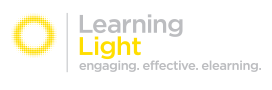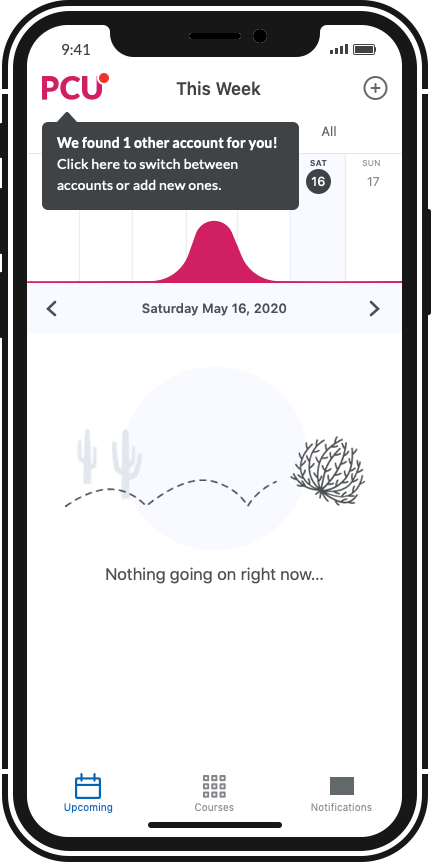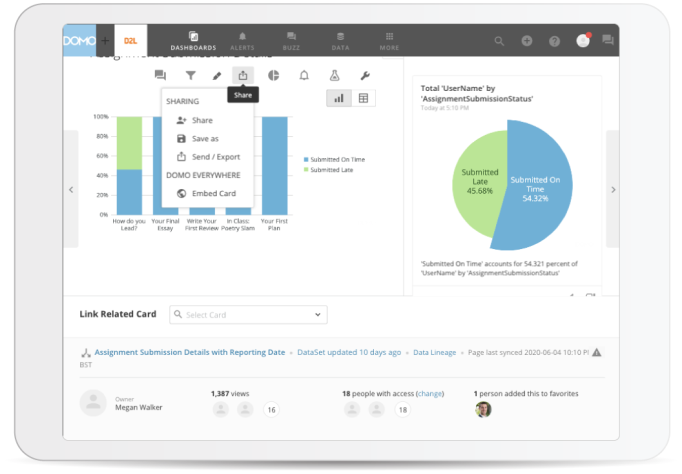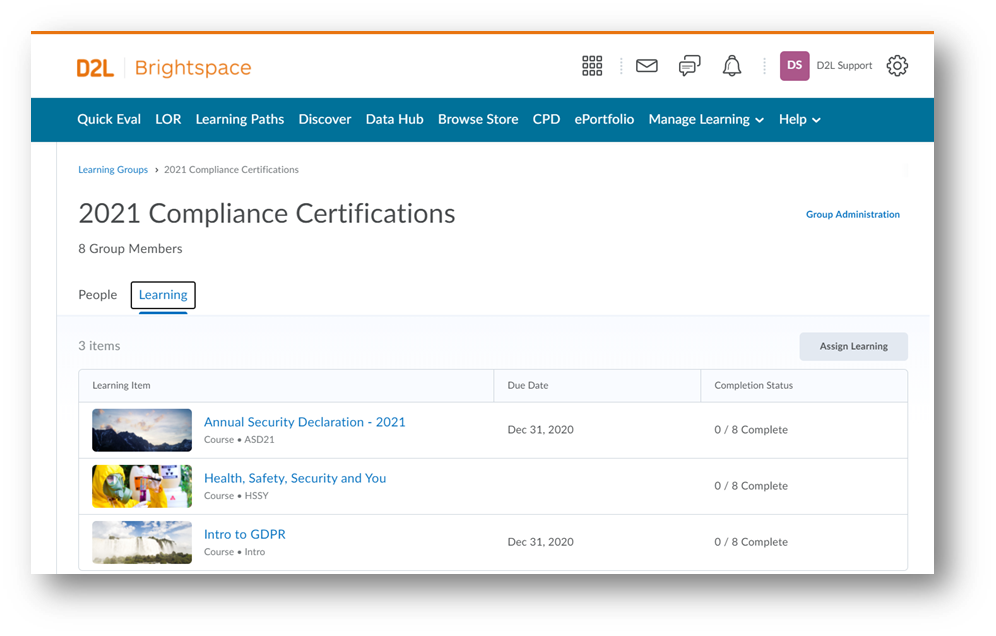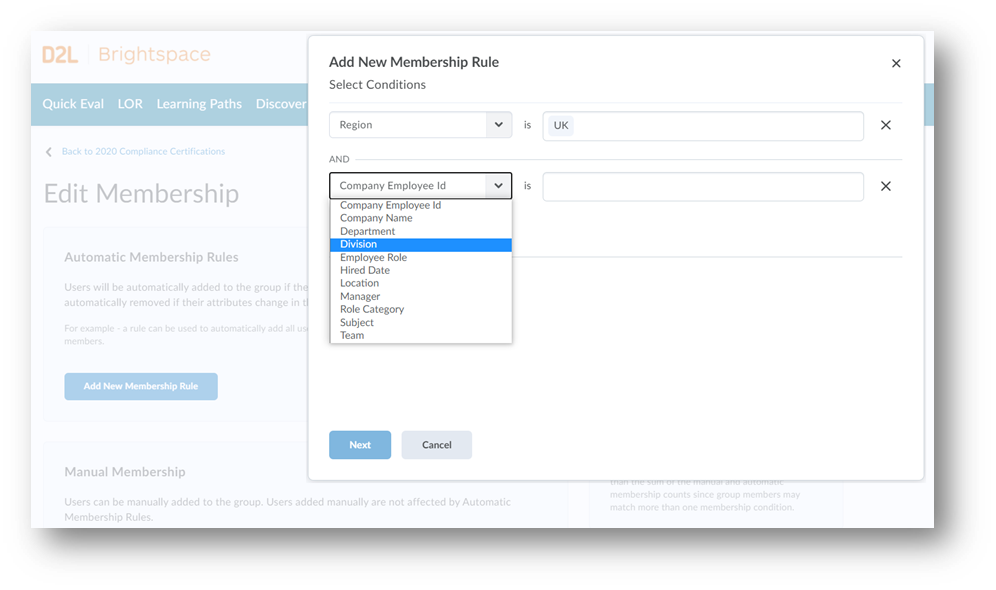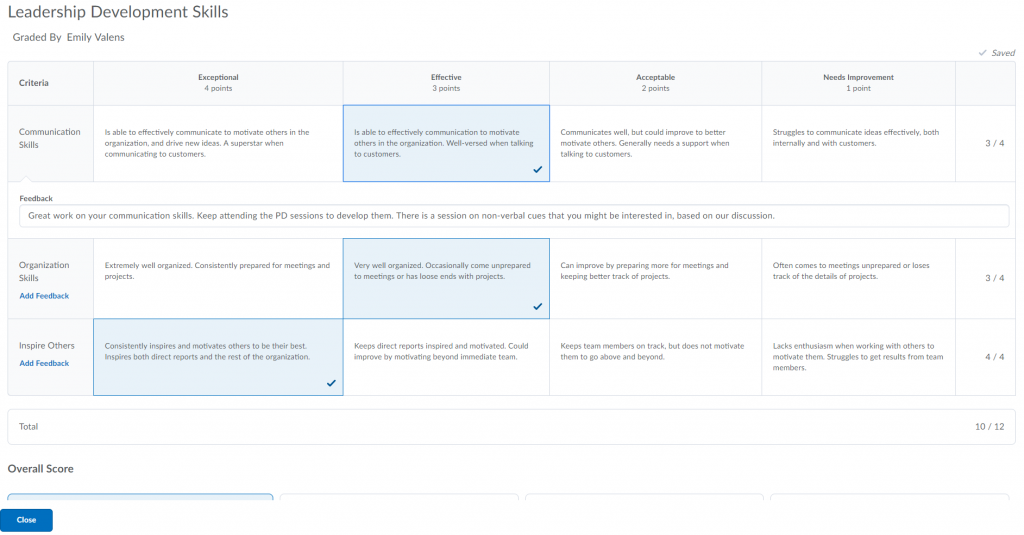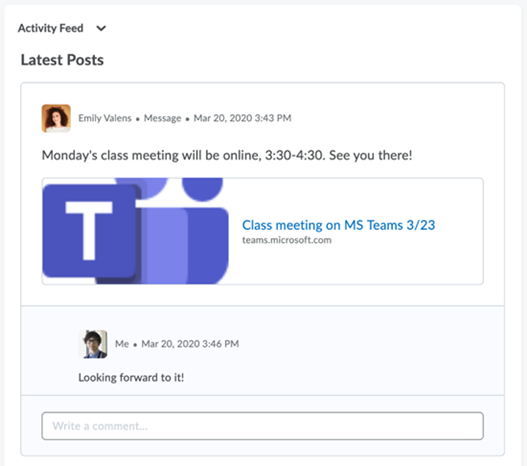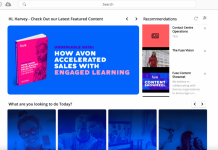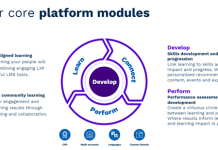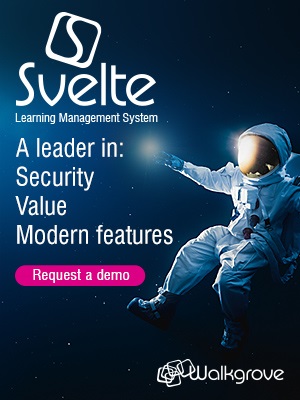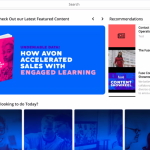In conducting a review of Brightspace LMS from D2L, David found a compelling, serious learning platform solution that really impresses for a whole host of reasons.
To get a full demo of the capability of Brightspace you will need to find a sizable chunk of time. This is an LMS with market-leading capability neatly packaged up into a compelling and comprehensive learning solution. And comprehensive means there is a lot to cover in a demo of Brightspace.
Brightspace is not a simple set up platform, but a serious solution that when set up and configured will really sing… it probably sings that there is a whole lot of learning going on – in absolute harmony.
While the technology undoubtedly impresses me (as we shall go on to see), it is the commitment to learning from D2L, the company behind Brightspace, in making this LMS sing that has impressed me most.
D2L really do want to understand your business and your learning requirements, and quite a lot about your tech stack as well. While this is not unique, many vendors offer this upfront consultancy and usually do it well in my experience.
What is unique and exceptionally useful is how the D2L team translates your requirements into reality and can really work with you to add capabilities, choice and flexibility to your Brightspace LMS, engendering an excellent learner experience across multiple learning modalities. I have witnessed this in two recent D2L implementations to great effect.
So, let me share with you what I have learnt about D2L’s Brightspace LMS and then hopefully you will be interested, very possibly impressed, and most importantly be able to make an informed decision about whether Brightspace is the LMS for you.
I am desperate to avoid a feature-fest splurge or endless tick-list about Brightspace, so it would be useful to commence with some of the underlying principles that D2L aspires to in the Brightspace LMS before we dive into just some of the features and technology.
Accessibility
I guess coming from an education background (D2L is big in this market) this should be a given. However, I would argue that Brightspace has probably the best UI and UX in its market category.
This is significant as in my experience, the more capable an LMS becomes the more complicated it can be to keep to good design principles. Brightspace takes the principles of excellence in the UI and UX and accessibility (and the legal requirements) and turns them into really purposeful, personalised learning experiences from the configurable learner home page and on throughout the learning journey.
For content creators or authors there is a built-in accessibility checker, (checking text and image properties), the ability to choose the terminologies to be used on the LMS, language packs and a broken links checker as well (I like this in particular), as well as the inbuilt capability to create or curate accessible and engaging learning in Brightspace itself very quickly and easily.
Course creators can impersonate different learners to experience the course delivery themselves. As learners can be given different attributes (as part of the Brightspace commitment to personalisation) this “impersonation” is a doubly useful feature.
Mobile-first
While D2L has been around since the 1990’s, Brightspace has been built from the ground up as a fully mobile learning platform – mobile-first throughout. This means responsive web design really works and how Brightspace is architected.
Using widgets ensures using this LMS on a phone is not a messy or compromised experience, it just flows smoothly and is very tactile. It may be an issue for some users that Brightspace does not have a full platform App available, but Brightspace does provide a very versatile App called Pulse.
Pulse is totally learner-focused, allowing learners to track their learning from their mobile device. It effectively acts a communications hub allowing learners to be notified and reminded as to what is going on in their course: from new content being released right through to marks achieved and social learning discussions and of course Pulse allows for learning offline as well.
D2L have been very smart in how they deliver the mobile-first experience. The Brightspace platform can render pretty much any file format and deliver it to any phone or browser as the learning assets are delivered in interactive, web friendly PDF format. Neat.
The learner’s learning experience
The Brightspace learning platform delivers an immersive learning experience that allows for the presentation of content to be clean and crisp. This means that when invoking a SCORM object to play we do not see another screen open for the SCORM to load, interuppting the learner’s flow. Brightspace effortlessly renders all content inline, making it easy to navigate through.
Metaphors and menus remain consistently in their place and available without the need to scroll back up to the top of the page. When menus and metaphors are clicked upon, the screen resizes and the relevant information is instantly available alongside the learning.
Distractions and annoyances have been designed out and engagement enshrined. The locus of control is very much with the learner and their learning experience.
This sounds oh so simple. Well, to be honest, it is so simple. You really don’t notice what is going on in the background with the LMS and that is the way it is intended to be – you focus on the learning.
However, the team at D2L appear to like a challenge, as they have rolled this approach out to tutors and instructors who create courses in Brightspace, making the whole course-building experience very effective.
Building courses in Brightspace is one of my favourite features, and where this LMS is just so good to use courtesy of this design philosophy. But the team did not stop there.
The administrators (too often the unsung heroes of e-learning) are treated to the same set of design principles. I don’t often see analysis of administrative overhead attributed to the different tasks required in operating an LMS, but given the attention to detail in Brightspace, I would wager they will be near the top of the class.
Personalisation
In order to create exceptional learning experiences, another core Brightspace principle is the premise that some detailed thought has to be given to the learner’s profile and preferences! No surprises really, well you would be surprised to know that quite a number of LMS kind of miss this step out.
I guess if you are just pushing out SCORM for compliance purposes, do you need this feature?… Well, should you be wishing to be a flexible modern learning organisation in the new, post-Covid world of remote working, living and learning, you definitely do is my view. Employees want to be known for their skills – recognition (and feedback) are powerful motivations.
Brightspace allows you to easily import learner’s basic details from your HRIS, CRM or payroll systems, then you can allow for the development of learner attributes to begin. Your learners can set their own profile in fields created at configuration as well as their own preferences (text size, video settings, time zones, languages etc…) and of course understand their learning options, choices and learning requirements.
The organisation adds elements to the learner’s details as well – role, department, location etc. This takes us to the next Brightspace principle…… learning groups.
Step 1 to aligning learning to performance outcomes: Learning Groups
This is where Brightspace starts to align learning to performance outcome requirements and it has some very clever ways of doing this. Aligning learning to organisational performance outcomes …. Think “profession map” or a form of “sophisticated competencies”.
It has long been a key ask of the C-Suite for many years and in Brightspace Learning Groups are the foundations of how this is done. Brightspace delivers (as a true industry leader) on this requirement as we shall go on to see, but first a few lines on Learning Groups.
Initially, this is where a lot of the workflow and heavy lifting is done in enrolling and managing learners and wider users. Here a user is given permissions in Brightspace and learner can also be a tutor and can assign courses as well as being assigned them. The overall impression in learning groups is how remarkably easy it is to create them.
This is the scaffolding where a very flexible set of rules, permissions and attributes are pulled together to create the groups. It also works very well for Extended Enterprise offerings – often called multitenancy – where Brightspace has some excellent capability.
Step 2 to aligning learning to performance outcomes: Learning Paths
Brightspace can operate at several levels – it can be utilised as an LMS, as an LXP, and as the foundation for your learning eco-system. The best bit is you can take these components and capabilities and partner with the D2L team in aligning learning skills too.
Learning Paths are the manner in which Brightspace connects skills acquired with defined performance outcomes. It was new to me that there was a global standard for this – The Achievements Standard Network (owned and supported by D2L, but backed by the Gates Foundation and National Science Foundation). Here I guess Brightspace’s capability in this area was developed, and this is quite educational in its present orientation.
However, as of April 2020 things got exciting! This came with the option to create your own profession map or curriculum that allows for organisations to define desired outcomes (or import them) in Brightspace with a powerful and visually very appealing mixing desk feature. This is where the learning materials are “associated” to the learning outcomes. Magic, but it gets better.
Firstly, the mixing desk has a short cut to content pages (and vice versa) so outcome coverage can be quickly applied to a piece of learning content that is mapped to the organisation’s desired skills – performance outcome. This is like a subject matter expert’s dream scenario.
Secondly, Brightspace comes with powerful and very configurable learning rubrics alongside the industry-leading capability for a tutor or line manager to offer feedback to the learner on their pathway. We are stepping beyond simple assessments, and while acknowledging and recognising the importance of competencies, we are journeying into the world of clear and unambiguous alignment of learning skills to the organisation’s desired performance of its employees.
Step 3: ensuring the skills and outcomes alignment works from a learner’s perspective
As we noted above, Brightspace can act as an LMS or LXP (or both at the same time) – how you configure the capability is led by your needs.
Brightspace offers the ability to create courses quickly and easily in the platform (or handle SCORM files imported in). Developing in HTML5 and with an integration to H5P, a learner can benefit from professionally produced courses as part of their pathway.
In LXP mode courses…actually more resources can be quickly pulled together for learners in the Activity Feed function. Again, permissions matter and settings can be managed This ranges from tutor curated learning through to high levels of learner interaction in a Virtual Instructor-led delivery mode (VILT) or to a learner themselves.
This is achieved using Brightspace to curate evidence of abilities and skills they themselves have acquired -or even in collaboration with colleagues, again within the platform- and uploading them to Brightspace. This makes them available for evaluation and assessment. There are so many options and use cases possible and learning can really become very social if required.
Brightspace supporting LTI standards[1] and having an LTI connector built out to Zoom.
The ability of Brightspace to integrate into the day to day working life and help an employee achieve the skills they need to do their job, which is tailored to be working towards their organisation’s required outcomes are a better way to think of this than some abstract list in my view. To be fulfilled and happy in their role, employees seek to do a good job and derive satisfaction from their work, in my experience.
Alignment of skills’ learning to outcomes is the way forward. An organisation that sets itself up for real measurables by aligning the skills honed through targeted learning outcomes to its business objectives will succeed.
One of the key elements of this is feedback. Brightspace provides for audio and video feedback as well as more detailed information through dashboards and rubrics to support learners on this journey. Feedback is important to employees – its very nature is changing in this new world of remote working and the means to provide objective constructive feedback to employees is vital.
Many people are particularly concerned as to how “new hires” will flourish in a world of home working. They’re correct to be cautious, this is a major change. I believe Brightspace can play a major part in supporting new hires as they embark upon corporate careers in this new highly connected but physically distanced work environment (no longer quite the workplace more the digital workspace).
So, to answer the question, the learner’s experience of aligning their skills development to the organisations required outcomes can be engaging and compelling one if done well. D2L offer the technology to support the learner, the tools to create or curate (and importantly evidence) the learning, the framework to expedite the alignment of skills and related outcomes, and the expertise to work with you to ensure this happens.
Let’s quickly turn to some cool technology now and highlight some of the areas that are particularly impressive or interesting.
Integrations
Brightspace is a platform built for integrations and these are just some of the highlights: It has an excellent API integration with SalesForce, developed by Shufflelabs. As mentioned, a deep LTI integration with Zoom is core to Brightspace, which is now hugely popular. Microsoft Teams is integrated with an LTI connector (also by Shufflelabs) as is Bongo the Virtual classroom.
Persistent e-commerce integration
Course Merchant provides the very powerful e-commerce front end capability that it is well known for, but a recent release has provided “a persistent e-commerce widget” in Brightspace that allows for a transaction opportunity to be made available to a learner deep in the platform without starting all over again. Useful.
H5P integration, curation and stuff
H5P[2] is changing the way content is created in the world of e-learning, and using H5P really speeds up the creation of content in Brightspace. This combined with Brightspace’s powerful HTML5 editor and the wonderfully named button “add stuff” is great.
This button, on clicking (while not strictly an integration) allows for a vast range of items to be effectively and quickly curated into a course or activity. There is a direct integration with YouTube, the ability to use Google drive from your own machine for content, images or documents and the really neat option to lift an entire live website into a course or activity… and quite a lot more as the image below shows.
Brightspace Publish
This is the latest feature release by D2L and is core to Brightspace (and part of the plug and play philosophy of Brightspace). To be transparent, there are one or two integrations that attract a premium charge, but not this one.
Publish takes a moment to get your mind around but it’s quite a game- changer indeed and the first time I have come across such a solution.
What is so cool about Publish is that you can create a compelling learning experience in D2L using the HTML5 editor and lots of cool stuff (you remember that button), package it up in AICC format, download and send it for upload to another AICC conformant LMS and it plays. No big deal…..well the deal is that you are sending just a tiny file over to the other LMS, the two “shake hands” and the learner enjoys a seamless learning experience while the content actually continues to reside in Brightspace. Useful in protecting your IP for starters.
The smart bit (or the bit that got me really excited anyway) is that the learner’s performance metrics are reported in both platforms. D2L built this solution for a large US corporate who was partnering with a university preparing students to work for this company. The possibilities for this are very considerable – Degree Apprentices to start with.
Data, analytics, and Domo data visualisation integration
The D2L reporting suite (Hata Hub) is pretty good with 100 plus data sets ready to go and has advanced learning analytics built round 4 sets of dashboards (adapt, engage, assess and outcomes). For many users, this is all that is needed and it is a very good reporting suite as you would expect.
However, as an additional feature, D2L have integrated with the Domo Data Visualisation suite which brings an amazing level of capability to the whole learning experience, this is not just a toolkit stuck on the end of the platform to look cool (it looks very cool actually).
Domo can form part of the learner experience as a “domo data card” can be dynamically embedded into a D2L widget and then data visualisation is available in ‘learner’ or ‘tutor’ (or whoever is granted the appropriate permissions) dashboards.
Domo allows for users to build their own data visualisations and then save them, share them in the platform with access management rights built in and export them. The capability to filter, dice and slice the data is great fun, only being released in April 2020.
I hope that gives you a view of just some of the capabilities of Brightspace, though we haven’t got to Intelligent Agents yet that live in the workflow and make things happen. Such as when triggered release conditions are met or e-mails are sent when certain conditions are met and form part of the Adaptive Learning capability in the LMS as well as designing smart automated workflows to make the administration easier.
Site Tabs
The Site Tabs feature allows seamless management of multitenancy models by associating multiple instances within a consortia model, leveraging global identifiers from the master instance…….
It’s possible to switch from one to the other with a single click. This really is all about making the management of Extended Enterprise very, very easy indeed.
In summary
This review could go on for many more pages, as the capability of D2L’s Brightspace LMS is quite remarkable. The continued evolution of Brightspace is testament to how closely D2L listen to their customers, and the abilities of the D2L team to continue to build more features and capabilities into Brightspace, while still retaining its operational efficiency, learning efficacy and all-round integrated coherence.
The commitment to the UI and UX and the other principles that we outlined (Accessibility, Mobile First, Personalisation) and above all the alignment of learning and skills development with organisational objectives make Brightspace an excellent choice for organisations that are serious about developing their workforce or associations that are committed to their members’ learning.
Learn more about this excellent, mobile-first learning platform at www.d2l.com
[1] The IMS Learning Tools Interoperability (LTI) standard prescribes a way to easily and securely connect learning applications and tools with platforms like learning management systems (LMS), portals in a secure and standard manner and without the need for expensive custom programming. (http://www.imsglobal.org/activity/learning-tools-interoperability)
[2] H5P is a plugin for existing publishing systems that enables the system to create interactive content like Interactive Videos, Presentations, Games, Quizzes and more.