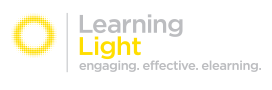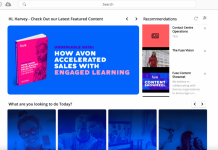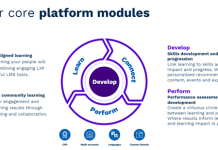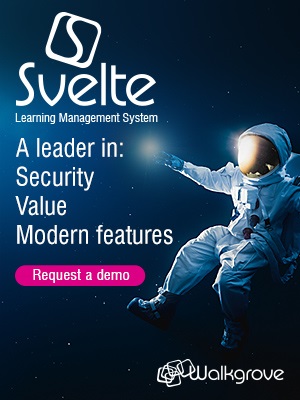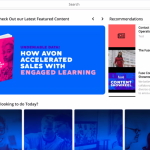If you are looking for solutions to help improve competency and skills development across a large organisation, here we look at the powerful capabilities of the imc Learning Suite.
The Learning Suite (LMS & LXP) has long been recognised for its capabilities, while imc is known for all-round excellence in designing learning solutions and delivering them at scale.
imc’s Learning Suite is both a Learning Management System (LMS) and a Learning Experience Platform (LXP) providing highly personalised and intuitive learning and development on one platform. This is a product that is used globally by some of the world’s best-known corporate brands, and also by several major charities and government organisations.
In an earlier imc Learning Suite review we described it as ‘the LMS for all seasons’ and this is still the view we very much hold, as this is a very capable and configurable learning platform that has market-leading integration capabilities and is defining the trend towards the ‘headless LMS’.
For this review we took a deep dive into the imc capabilities around competency and skills development. Not forgetting the system’s capabilities for multi-tenancy, learning analytics, compliance, extended enterprise solutions, gamification, testing & assessment, etc – skills development and re-skilling are very much in demand at present, so we felt it would be useful to see this platform in action.
Feature Rich & Highly Configurable
Before we dive into skills in detail, let’s look at some other platform features that makes it the LMS for all seasons. The imc Learning Suite (LMS/LXP) is feature rich and highly configurable, being mobile enabled with a responsive design and with a native App for offline learning.
One nice touch is that you can make an elearning course freely available (for marketing for example) on the LMS public home page and no user license costs are incurred. Although you do not gain any user data from the public area it is a very useful approach for offering your learning (or chunks of it) for free to gain wide interest.
In addressing skills development, imc have adopted a holistic approach, with a suite (yes that word) of features designed to really make a difference for the employee and the employer, which goes to make this LMS a compelling and complete solution for professional skills development. Achieving this both from the employer and employee perspective without compromise is a remarkable achievement of design and development by imc which cannot have been easy. It does however deliver.
Let’s start by looking at what happens from the learner’s perspective.
Supporting Learners’ Interests & Progress
As you would come to expect of imc, the learner’s home dashboard is well designed, being crisp and clear with the learner being able to see information about courses available and the skills tag attributed to the course. A very comprehensive learner profiling capability is provided for, allowing learners to add their own interests and tag them to their profile.
This profiling is one very important part of the skills development equation that imc have solved. Learners add their interests and as their learning consumption evolves the imc automated recommendation engine comes to the fore.
The recommendation engine is an example of the clear and crisp design principles used with a highly visual topic search solution provided for as well. Recommendations are made by the system to the learner who can then manage the courses and resources consumed, or they can put the recommendations on their very own bookshelf as they build their own learning library.
This feature is proving very popular according to imc – sometimes the simple ones are the most useful.
The discoverability of learning built into the imc Learning Suite is market leading in the way that content can be surfaced by the learner with predictive search, or through a very intuitive and comprehensive filter blocks or through curated catalogues.
The Learning Suite can also create multiple catalogues to classify content into differing categories for different audiences very quickly and easily.
Tagging and Tracking Skills
The skills tag (we touched on briefly above) can be attached to a course. The tag is quite sophisticated and can provide information about the course and its level, and the components that go to make up the requisite skill.
The skills materials can of course be easily surfaced as we discussed above, and the skills tag is another searchable metric. When a learner completes the requisite course, their new skill is added to their learning history and one of imc’s excellent APIs will no doubt be updating the HRIS on completion as well.
It is important to realise that the skills development solution is holistic and imc’s Learning Suite will very effectively and efficiently manage all skills acquisitions – and we do mean all.
This means that face-to-face learning can be incorporated into the skills development mix. The capability of the imc learning pathway feature set and course rooms model allows for very sophisticated and nested skills development pathways to be created for learners.
Face-to-face course availability is managed in exemplary fashion with trainers, assets, rooms and more all manageable through the LMS. A nice, neat QR code can be automatically produced to work with a mobile phone and proves to be a useful tool to easily track & manage attendance at face-to-face events.
A very nice and neat feature of imc’s course rooms approach is that learners can go back into course rooms and re-visit the learning opportunities, making learning a real resource and not just something that has to be completed.
A register interest option (button) is allowed for to enable learners to make requests for courses that are not presently offered. External courses can also be requested with a workflow allowing for approvals (or not) as required. This means skills can be sourced and selected if not readily available in the organisation.
Blended Learning & ‘On the Job Training’
The ability to record external learning in the LMS by importing prior learning records is very useful. Again, strong workflows that are easy and intuitive to set up and use are available to manage this process (imc is an exemplar LMS/LXP when it comes to workflows, as is becoming apparent through this review). Cleverly (though unsurprisingly) any prior learning can be linked to both skills or competencies.
The mention of competencies leads beautifully to another very well thought through component of the imc Learning Suite: the “on the job (OJT) training module”. Yet again and no surprises this is easy and elegant to set up and is aligned to your organisation’s and the learners’ needs.
This component offers an ‘onboarding tool’ that kind of does what it says for new hires very nicely. There is a ‘mentoring tool’ that takes a different approach and an ‘engagement tool’ as well, which supports interaction between the employee and line manager.
In these days of remote and hybrid working this Learning Suite is just so so valuable to employees and employers. Just for completeness, in case you wondered, the OJT training module is great for apprenticeship schemes as well.
The on-the-job training module (at its simplest) allows for task lists using attachments and deep links and to be easily created for learners. A very nice WYSIWYG editor is provided for to allow feedback from learners, but what is most interesting and impressive is how imc have used their App to allow for mobile phone-based videos to be submitted as evidence of skill achievement and a line manager can reply in the same manner.
The use cases for this approach are compelling, as we see the imc LMS/LXP become a headless LMS embedded deep into the corporate tech stack, thereby allowing learning to take place seamlessly and easily at the moment of need.
Powerful Tools for Managers & Administrators
Stepping back to skills and competencies once more, the imc Learning Suite function sets allow for close management of time validation and skills re-certification. The way skills are built using levels and very visual displays of skills achieved and required and how they are decaying over time gives incredible insight to the learner, what they need to do, as well as intelligence to the employer of their present skills capabilities and trajectory of skills levels using the very capable reporting suite, (more later).
Managers play a critical role in assessing that employee skills are achieved with superb options to view what is happening to those in their team and take control by creating effectiveness checks quickly and easily to validate and direct the skills acquisition process.
For competencies, these are aligned to job profiles (and of course skills) in the imc Learning Suite, as well as the certification of learning such as CPD or compliance courses. The defined skills needed to create a job profile can be created in this way from the skills matrix (and of course these can be re-used time and time again in creating job profiles).
An employee in a specific job profiled role can now click the skills gap analysis button in the LMS and content is surfaced automatically that will fill their skills gap. The learner can commence on one element and put others on their bookshelf. The organisation can of course see gaps and potential gaps as we noted earlier.
Social Learning & Gamification Features
Sitting alongside this is a powerful social learning space that is designed to support the development of communities of interest allowing learners to share and recommend content, ask questions and comment in moderated spaces, communicate with each other and share aspects of their own profile.
A rather nice and well-integrated gamification suite is available with a range of pre-defined badges that can be re-defined as well as leader boards with levels and experience points – all of which can be published to the learner profile.
The imc Learning Suite’s reporting suite is powerful and makes presenting information very visual if required for overviews but is also amazingly flexible as columns can be moved around and bespoke reports created quickly and easily with fabulous granularity. The use of dashboards is particularly impressive as you can create an individual reporting dashboard for every level in your company.
So to summarise imc Learning Suite – I think of it as a suite of tightly integrated high capable components delivering a superbly well thought through skills development solution for the purpose of this review.
But the imc Learning Suite is also capable of delivering a top notch LXP experience, managing tutor (or trainer) led learning, blended or digital vILT, and acting as a headless LMS deeply integrated into the corporate tech stack, with arguably the most complete and comprehensive suite of APIs on the market at present.
Remarkably, these are not mutually exclusive – imc’s expertise in set up, configuration and customisation (yes this is a customisable product) means that this is a learning suite for all seasons.
Learn more about this powerful competency and skills development solution on the Learning Suite page of the imc website.