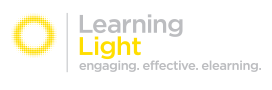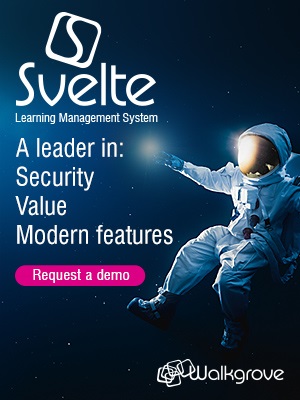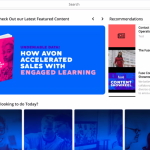It was great to get demo access to the Filtered Platform to understand in detail what adaptive learning is all about at the sharp end – the sharp end being my Excel skills.
Microsoft Excel (and spreadsheets in general) is one of the most used and least understood of all the productivity tools we have at our fingertips. This chart from BIS tells us as much:
So we have a large number of employees with skills shortages and a large number of employers wondering what is the best way of dealing with this very specific skills deficit.
With multiple Excel skills courses available (via elearning and in the classroom), and even more books available, it is hard to believe that there is a gap in the market for another set of Excel courses.
But there most certainly is and what makes this provision from Filtered so interesting is that it is using Adaptive learning to address Excel skills. This has 2 very clearly defined benefits:
Firstly, the course is tailored very effectively to the learner’s needs and aspirations and secondly by so doing saves considerable time and therefore money.
So there you have it: adaptive learning equals personalisation and time saving. But does it really work? The answer is an unequivocal ‘yes’.
Our evaluation began by taking the initial assessment and as part of this process we set our aspirations as an Excel user. Shortly after we were undertaking the pre-assessment question sets.
What can you say about a set of questions addressing your MS Excel skills? From a learning design process it became clear that a considerable amount of thought had gone into the questions, and they came from all angles. The questions are designed to test your current knowledge of Excel and, on the basis of your answers, filter out the learning modules which you will not teach you something new.
As user numbers have contributed to the accuracy with which Filtered can assess your skills and ambitions, the pre-assessment questions have improved and improved, and the Filtered team is now reporting 95% accuracy in terms of question-ability matching at this stage, which is impressive.
The tests are effective and vary in their approach, and the answers are multiple choice.
There are a number of small overview tours of Filtered to get learners acquainted with the interface and how it works, but in reality the interface is well designed and very intuitive indeed.
The course is broken down into units and modules, with the differing units having various numbers of modules.
The Filtered board shows dynamically which units have been selected, completed and the time required to complete the course… nice to know! I had 92 modules to take with 67 filtered out by the pre-assessment questions, so you can see the savings in time quite clearly.
As the approach suggests this about understanding what you know as well as what you don’t know about Excel. This is the filter and where your personal learning journey is set and the time saved.
However, it is important to note that the learner does not lose any control over the materials and can elect to pass over certain modules offered or indeed choose modules that have not been offered. Learner control is of course important and here the Filtered algorithm is now assessing its initial accuracy and updating itself.
Again we are impressed as to the learning design applied to the modules, particularly given the constraints of the training required. The course uses exercises that are downloaded to allow practical work to be undertaken that offers reasonably realistic representations of tasks undertaken in Excel.
Modules then complete with a downloadable file to practise on and the option to say “I’ve completed the module” “I’d like to come back to the module” or “I’ll filter it out!”
The modules are self-contained and can be completed quite quickly, as they are designed to be task orientated.
I found the setup modules very useful and quickly transferred what I had learnt from the exercise on setting up the ribbon to my own iteration of Excel I use every day.
Naturally Filtered effectively tracks my progress, allows me to pause and re-start the learning.
This is not a casual experience; it is in-depth learning and a degree of learner motivation is required as Excel is an extremely complex piece of productivity software which must be treated with respect if you are to leverage its full potential. For the record, it is believed that 40% of all Excel spreadsheets contain errors.
This is not passive learning either – concentration is required to grasp the concepts from the text and screenshot illustrations, and then work through the exercise on the downloaded sheet to prepare for the test and put the learning into practice by customising your own iteration of Excel in light of what you have learnt.
Summary
It is great to see some practical use of adaptive learning for the workplace. In our Filtered Excel course review, we found that the training delivers on several levels. It saves both employees and employers time by customising the learning experience to the desired skills and outcome based on the initial assessment. This prevents whole days being wasted on MS Excel courses in classrooms where some learning is already in place and very quickly some is forgotten.
The learning is very well designed and learners are quickly able to put the skills gained into practice in the workplace, often then and there. Reporting is simple and effective, and the flexibility on offer creates a performance and productivity enhancement experience, rather than a simple course.
Learn more about the Filtered Excel course.