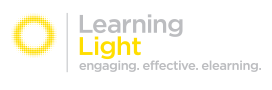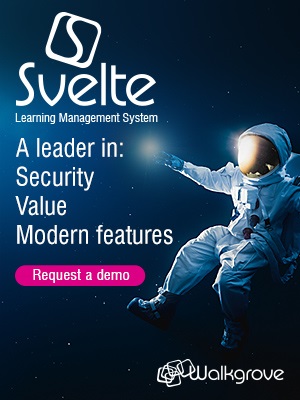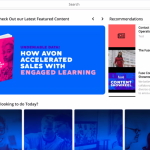In this article, David Patterson shares what learners have told the Learning Light team over the years about accessible elearning. David explains what you MUST DO, what you MUST NOT DO and what TO DO if you really want to successfully LAUNCH an accessible elearning programme.
Why is making elearning accessible so important?
The rise in interest in elearning usage due to Covid 19 has been considerable as organisations have moved away from face-to-face training and show only limited intentions to return to a classroom-style learning environment.
This has been a truly transformational time for learning and the wider digitisation agenda for all aspects of business and work, which further reinforces the trend towards elearning.
While the logic for more and more elearning is compelling, it is important to reflect on the new working reality for many employees working remotely, often in very different roles.
So, what does this mean for developing and launching elearning programmes?
Well, in my view it means that greater attention must be paid to making elearning accessible (in the widest contest) if it is going to be launched effectively. This article covers the golden rules of accessibility – the things you must do.
It then explores more widely the issues that actively put off learners from accessing elearning – these are the things you must not do. We then address the key elements of and best practices for a successful launch.
The golden rules of accessibility
Let’s first cover off the most important aspect of accessibility – the legal obligations to make elearning accessible:
- Choose the colours for backgrounds and text you use with care; the wrong colour choices can make elearning very quickly inaccessible to learners.
- Provide options to allow learners to access learning by adding captions and offering transcripts.
- ALT tags should be added for images with meaningful details describing what the image is presenting.
Remember, screen readers are used by many learners to access elearning and they need to know what is there.
- Fonts and text sizes should be set to ensure that the learning is clear and readable.
- Text should be clearly written without ambiguity or inconsistencies.
- The learning should be rigorously quality checked to ensure all aspects of accessibility are met and all animations and interactions work.
With a good elearning authoring package you can do all this correctly. Some authoring tools, iSpring Suite for example, even allow you to easily create Section 508 compliant courses for people with disabilities.
The iSpring Suite has a special accessibility mode so learners with visual impairments can comfortably view courses and take tests. The accessibility mode features a minimalistic layout with high contrast text and is designed in accordance with Web Content Accessibility Guidelines (WCAG) 2.1 AA, which means it is optimised for screen readers (JAWS, VoiceOver, NVDA).
One advantage is that you don’t need to create a separate version of a course or quiz for this – users can switch to accessible viewing mode with a single click, which is very neat indeed, take a moment to study the image below.
Having a solid authoring tool is an absolute must, BUT the elearning, when launched, may still not prove to be accessible in a wider sense as you may have not addressed what puts the learner off from accessing your elearning programme.
Below is a list of 5 important things you should NOT do when designing and building elearning courses. This list is based on a large number of research interviews carried out by Learning Light for differing projects we have worked on in recent years.
If you can avoid these 5 pitfalls, the elearning programme is much more likely to succeed when launched, with learners accessing the elearning and staying with it.
1. NOT blandly narrating the “learning outcomes expected” of the elearning course at the very beginning, and then again at each module.
What the learner thinks: Please do not bore me as I want to learn something that is interesting and useful to me, not just tick the outcomes boxes.
This approach is boring and too often patronising. It probably does more to put a learner off than anything else. Be imaginative from the outset. Sure, you have outcomes in mind for designing the learning, but enable some discovery for the learner.
2. NOT giving the learner a sense of control from the outset.
What the learner thinks: Please give me some control as I know what I like, how much time I have, and what device I am on.
While the elearning may need to be linear, you do not have to design out choice and control. Remember – recall and mastery are key to any meaningful outcome (more than just passing the test). Presenting the same learning materials in differing genres and durations (video, audio, animation etc… even in text) all offer choice and variety, and allows a learner to choose where to engage.
3. NOT giving the option to the learner to establish what they already know.
What the learner thinks: How do they know what I know already? I took a course like this before, so is this going to be a waste of my time?
If there is a gap in my knowledge, take me to where I need to go to build my understanding. Then test me and test me again in different and imaginative ways.
The learner may know more than you think, or they may well have taken this course (or similar courses) before, so give them an early opportunity to self-assess what they know.
Avoid treating elearning like a sheep dip with learners required to watch every video and read every page of the course. If they know it, or think they do, challenge them and then really deal with the gaps in their knowledge.
This is so much more productive (and better than a sheep dip) for everyone concerned.
4. NOT allowing the opportunity for learners to interact with the elearning by NOT putting them at the centre of it
What the learner thinks: I need to be interested and engaged. Do I really have to just watch a 15-minute video and then read 4 pages of text to finally answer 5 questions? I want to be involved.
Learners need to interact to engage. Think how to engage your learners.
Scenarios are a lovely way to engage with a learner, as you can put them in the centre of the content, making the learner think as if they were explaining how to solve a problem or deal with a situation. Remember, the highest form of learning is teaching someone else!
5. Using confusing terminology or inconsistency of design
What the learner thinks: Please don’t distract with me with annoying inconsistencies of design or navigation, or confusing jargon. I like consistency as it helps me keep focused.
A minor point? Well no – inconsistent design will detract from the learning experience. Learners really do notice and really do not like over-produced, superfluous learning that distracts and detracts.
Again, a good elearning authoring tool will allow you to do all that (and much more of course), but is that enough?
The answer is no – you now need to take another series of steps to entice and support learners in finding and accessing your elearning programme by addressing what truly makes elearning become accessible.
An Effective Launch
Below is a list of 5 important things you MUST do when launching an accessible elearning programme. It is much more than just developing excellent elearning courses that meet accessibility standards, and avoiding the 5 big pitfalls listed above.
1. Inform your potential learners about the up-and-coming programme
Figure out how you are going to alert learners that your new elearning programme is now available, and develop a communications plan using the tools you have available to get the message out.
This works even better if you have engaged with groups of learners during the design and build stage, as you will have advocates already in place to promote and share the elearning.
Be relentless in keeping people informed, and try to get endorsements and case studies from learners. Star reviews can help attract learners. This will be never ending, but canvassing feedback will allow for iterative improvements to the learning and mini-relaunches to keep it relevant.
2. Make the elearning easily available
Ensure the elearning can be found quickly and easily in the LMS (what is the click count to find the elearning? This is a really useful test). Is the elearning fully mobile enabled so it can be consumed quickly and easily when switching from device to device, as well as offline by means of an app?
3. Make the elearning discoverable
Search is the tool of choice for may learners to find courses. Your elearning must be tagged and have meaningful descriptions to ensure maximum accuracy of discoverability by learners. Being able to go back to specific parts of a piece of elearning quickly and easily to get a refresh is really so important.
4. Make the elearning relevant for the moment of need
Increasingly, learning needs to be surfaced in other systems in the corporate tech stack at the moment of need defined by job roles and task being undertaken. Mapping the elearning to roles and competencies can help make this happen alongside search and tagging.
Increasingly, AI is a way forward, but tagging and aligning the elearning still has to be done to make your content accessible from the outset, before the data can drive insight and make recommendations.
5. Completions, recognition, feedback and recommendations
While not always thought about when building elearning, completions, recognition, feedback and recommendations are very important and should be considered at the very beginning of the project as key metrics of success. Learners express huge dissatisfaction when they have completed an elearning course, passed all the assessments and it does not record correctly in the LMS.
This is often a SCORM issue and can get elearning a really bad name. Do not allow this situation to happen (in our experience it happens all too often). Those course and assessment completions must must must work every time.
Providing recognition to the learner is a powerful incentive for the learner to carry on with more elearning and share their success, and in turn to influence others to take the course. Recognition can come in many forms, including certification, leaderboards and other gamification tools, as well as a simple complement and acknowledgement from a line manager or more senior colleague.
Think how these “recognition way points” can be designed into your elearning programme.
This plays to the importance of feedback to the learner and this is loved by learners, but all too often forgotten. In universities, students value feedback from tutors more than anything else.
The corporate appraisal process is falling out of fashion, and the dynamic feedback loop is replacing it. Aligning the elearning provision to form part of the regular feedback cycle in an organisation adds the currency of relevance to the elearning, as well as giving structure to the process of meaningful feedback.
Learner feedback will also drive recommendations for other learners (popping up in the LMS) to take the elearning courses. So, feedback has many facets and designing feedback in from the beginning is so very important.
In conclusion
Make sure your elearning meets accessibility standards (there are lots of good guides out there as well as some clever authoring tools as noted above to help you with this).
Next, avoid the pitfalls (what NOT to do) listed above. If you don’t, learners will not be keen to access your e-learning program. Remember, this listing of dislikes comes from the many hours the Learning Light team has spent discussing elearning likes and dislikes with learners from all over the world.
Then finally, put the learner at the centre of the programme so they can access the elearning how and when they wish to do so. Remember to plan the learning experience right through to the end to ensure the elearning is recorded correctly and the recognition and feedback loop is closed.
If you need advice on creating accessible elearning content and systems,
please get in touch with us here at Learning Light.

David Patterson
Lead eLearning Consultant
About David
Our lead elearning consultant David Patterson is an expert in training technologies such as learning management systems, and in elearning best practices.
He has helped many public and private sector organisations across the UK, Europe and worldwide to create and deliver engaging, effective elearning.
David is joint author of several research papers including the highly acclaimed Learning Light reports on the UK and global elearning markets.