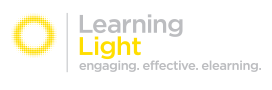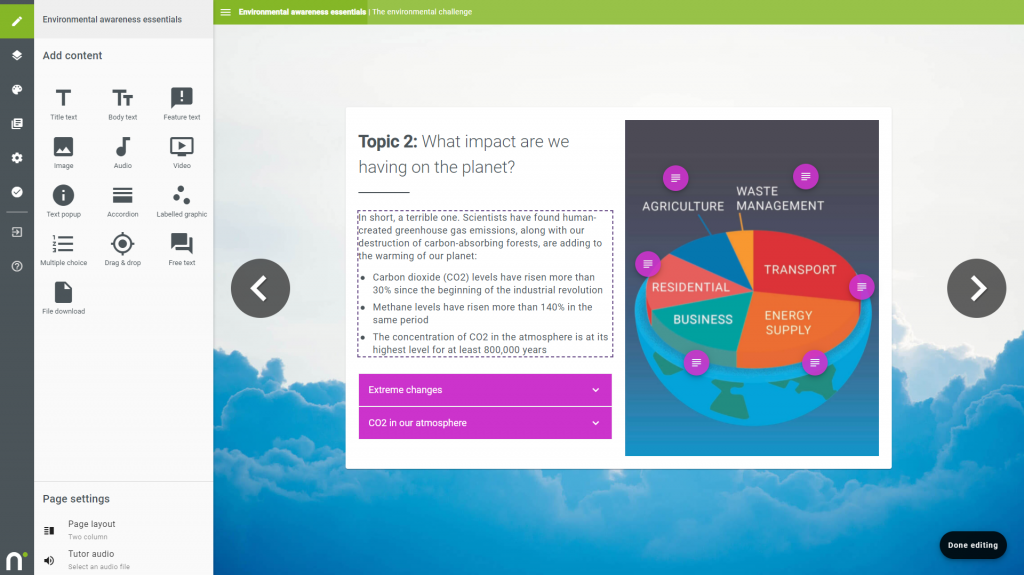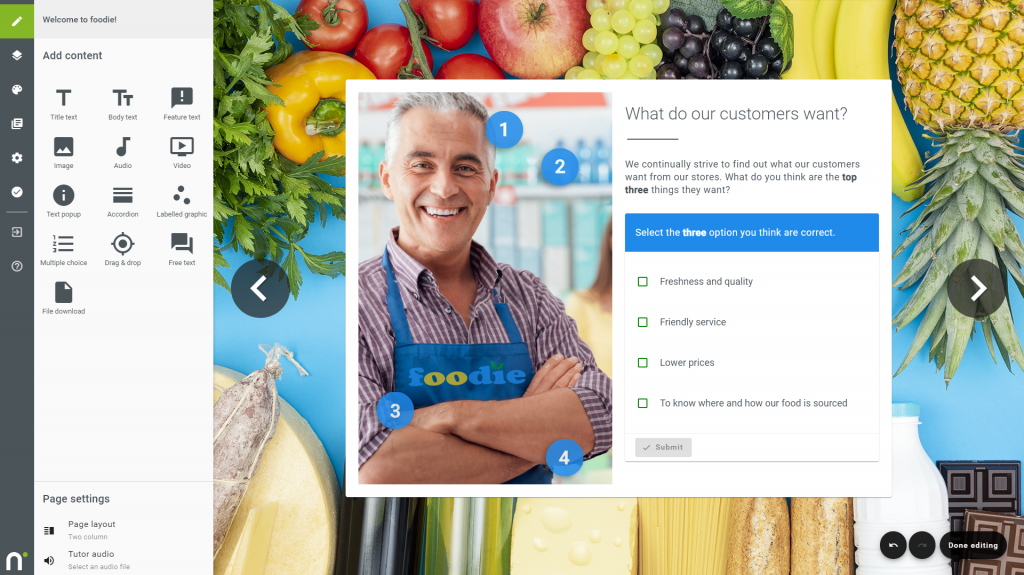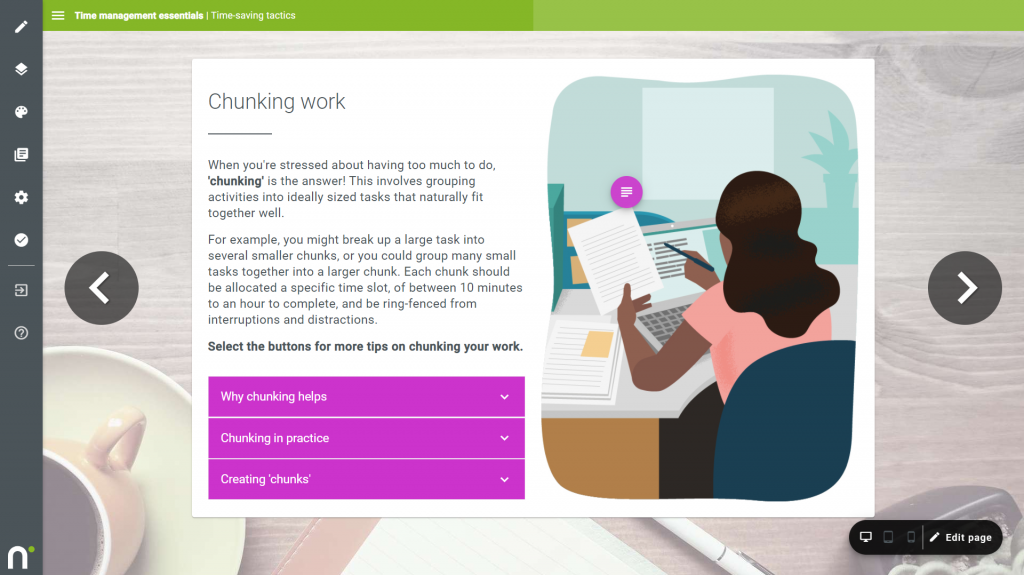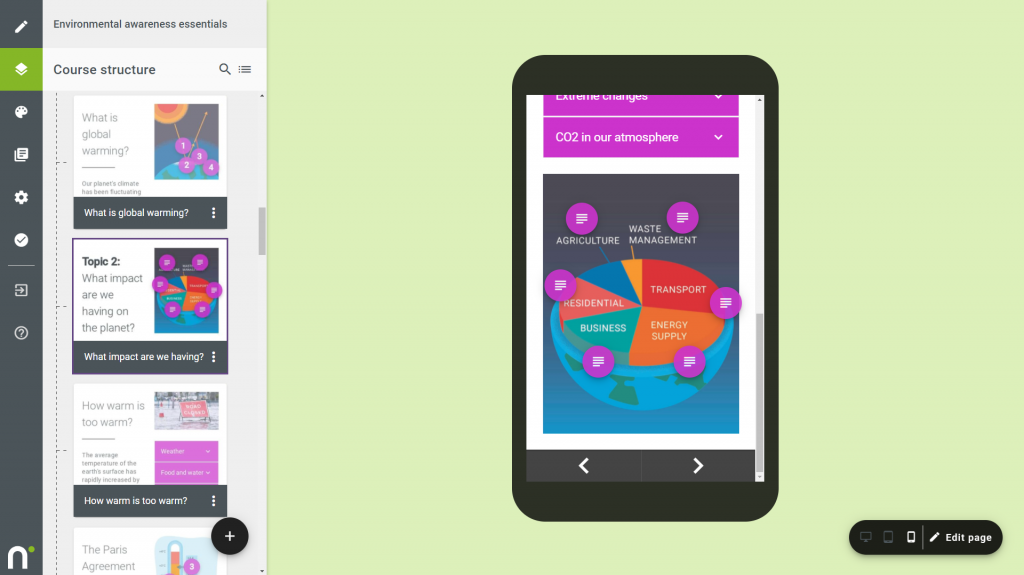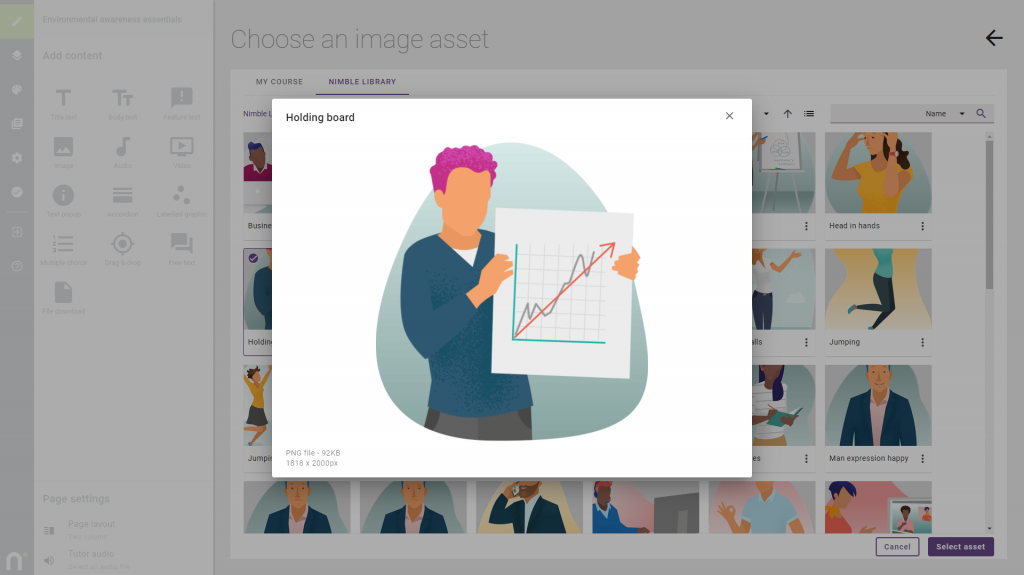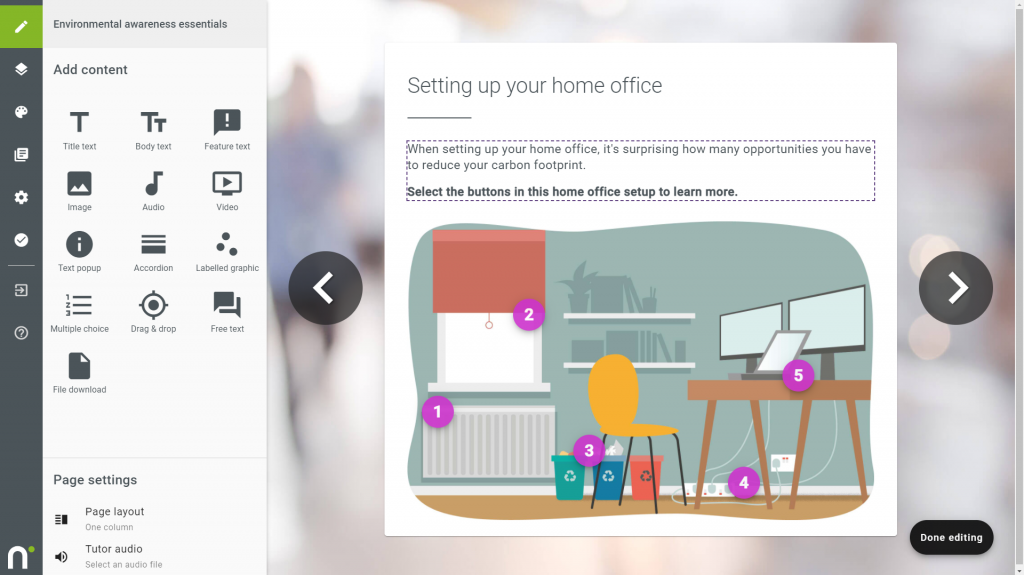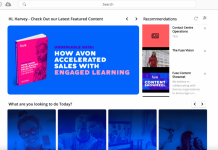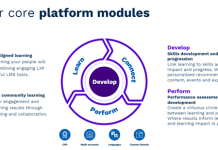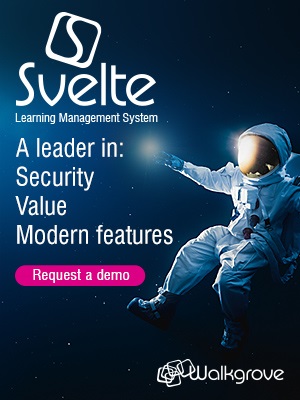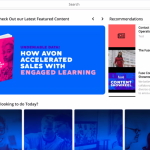In David’s Nimble Author 2 review, he found a market-leading elearning authoring tool that’s slick, quick and easy to use – backed up by an outstanding customer support team.
It was only a few years ago that we wrote about Nimble Author being launched. Well, in 2021 there is an updated version of this very friendly and accessible authoring tool available, and what an update it has proven to be. I was lucky enough to get a drive and deep dive with Neil Hyde, Founder and Managing Director, of Nimble.
Integrated or standalone
Nimble Author 2 is probably best used when directly integrated with Nimble’s lovely, easy-going LMS, designed to make life easy for learners and organisations wanting quick and effective ways of delivering elearning.
That is not to say that Nimble Author 2 cannot be used as a standalone authoring tool – it most certainly can and if you are looking for an intuitive easy to use authoring tool, I certainly advise you take a look at Nimble Author 2 in its own right.
When Nimble Author 2 is used with Nimble LMS, the tight integration means that uploads of courses are almost instant. And what is even better is that edits can be made instantly as well, which is particularly useful in my view.
No matter how you choose to use Nimble Author 2, it has a lot going for it, which as Neil explains is driven by Nimble’s fixation with supporting its customers to succeed with elearning. And, yes you probably guessed it…. from Neil and team asking Nimble’s users in some detail what they wanted from an authoring tool.
Material Design
Well, now we know what quite a number of the UK’s most successful businesses want from an elearning authoring tool and it is actually quite insightful. Firstly, while mobile delivery is recognised as important, Nimble has gone out of its way to reflect that an awful lot of work orientated elearning still takes place on a PC.
Accordingly, the Nimble UI and UX team have gone to great lengths to ensure the PC delivery of elearning is not compromised in any way. Nimble has evolved a very effective ethos to ensure that elearning engages by creating a tool that builds content that is seen through the eyes of the learner from the outset.
This is smart thinking and Nimble follows the principles of Google’s Material Design, providing a familiar and intuitive interface for authors and learners alike.
This is interesting, and it means Nimble is incredibly flexible but never fails in its mission to deliver engaging elearning. It also means that while Neil and the team keep on listening to their customers, new updated versions of Nimble Author will continue to emerge; the overarching design principles will not change and that is important.
Faster and Better
Faster and better must have been a major customer requirement for Nimble Author 2 and that is quite a tough ask. The Nimble team has addressed this challenge in an imaginative way.
The use of templates is not new in supporting the development of elearning content, but developing rule sets around how templates are used to enforce good learning design certainly is an innovative approach.
Does it work – rule sets dictating what templates to use and how to present content? Well, the answer is a resounding yes.
Yes, indeed it works and authoring with Nimble makes it easy to create and iterate elearning so very effectively. The rule sets deliberately manage and enforce consistency of design and layout, so no re-working here as engagement and accessibility are designed in from the very start.
Nimble Author 2 can create learning that flows left to right that feels like a page, or more flowing, scrolling learning optimised for a mobile device. In both instances the design is highly predictable with the rule sets giving that absolute assurance.
Nimble is multi-dimensional in its approach.
The rules of digestibility
Menus are simple to use, and it is one click to change the view of what is being built, from desktop to mobile. Images are managed and sized perfectly and automatically, copy can be simply dragged and dropped onto pages, and the “rules” advise what is the optimum amount of written content that should be displayed per slide.
Neil refers to this as ‘digestibility’. Well, a new concept for me and a very clever way to engender success in developing an elearning course.
Slick and quick
Nimble Author 2 comes with a video compression option that really works in managing file size and it really does keep the image quality high. There is also a library of generic illustrations and photo images to use.
When it comes to designing in interactions, the menu is slick to click with nice, neat metaphors making interaction options crystal clear.
With Nimble’s in-situ in screen editing, the author can actually experiment with little risk and it is fair to say Nimble Author 2 can effectively eliminate the tedious task of storyboarding as Nimble Author 2 itself can be used to storyboard. There is no doubt that Nimble Author 2 really does deliver against the faster and better challenge.
Nimble Author 2 does most of the other things you would expect from an authoring tool, it just happens to do it with such ease. Branding is no problem, assessments and surveys are catered for and the Create a Glossary is a nice touch that I am told is proving very popular amongst early adopters.
More than an authoring tool
No review of Nimble, be it Nimble Author 2 or the very friendly Nimble LMS, is complete without mentioning the philosophy of Nimble the company. Buying a piece of learning technology from Nimble is so much more than just getting a capable piece of software.
You are buying a complete, wrapped-round service from the Nimble team that is focused on making your elearning project a success. In short, Nimble only succeed if you succeed with your elearning project and it is apparent that lots of Nimble’s clients are very successful.
And guess what, Nimble have really helped them to be successful: many have shared their success over the years at Nimble’s annual Community Day (conference, networking, and awards).
A new dawn for elearning authoring tools
The new Nimble Author 2 is not just an everyday sunrise, but a new dawn for elearning authoring tools. Nimble Author 2 is more supportive in creating elearning, more approachable for the consumers of elearning, and with Nimble it really comes with as much support as you could want from their team to ensure your elearning initiative really does succeed.
Learn more about the excellent Nimble Author 2 on their website.