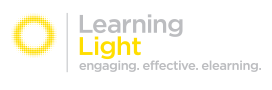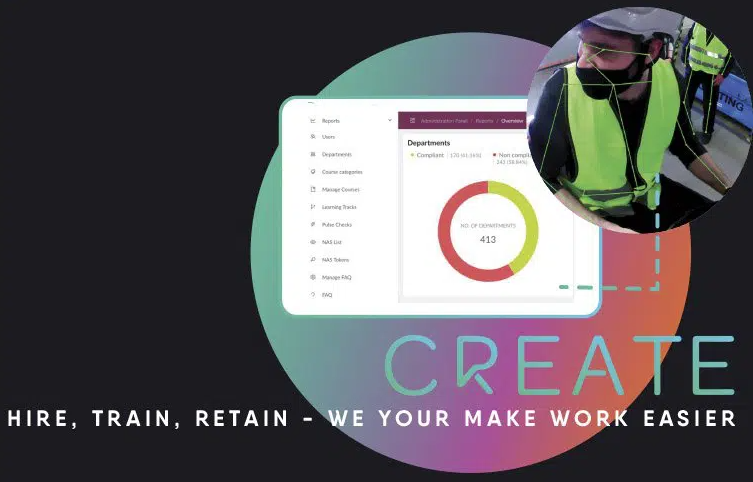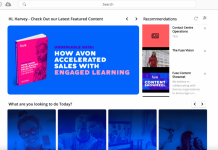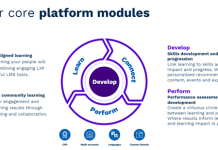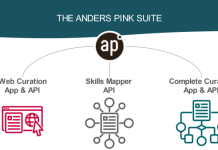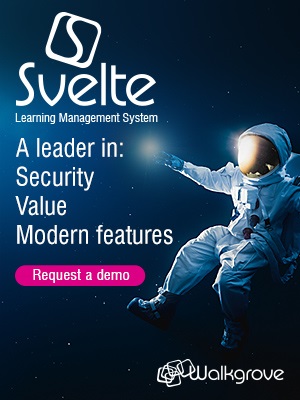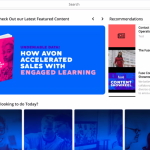In his 2022 Create LMS review, David found a powerful learning platform that offers speed and ease of use, yet is more than equipped to meet the needs of the modern, digital organisation.
Create LMS is one of the most thought through of LMS I have been lucky enough to review in recent weeks and months. This LMS comes from a mindset of a design team that desires an LMS that combines speed and simplicity of set up……you can create your own iteration of this LMS in about 90 minutes with very considerable learning delivery capability.
Let’s start with set up and configuration, and yes, it is possible to set this LMS up with a robust configuration, some courses imported and learners imported in 90 minutes. This is reflected in the totally open approach from Create…. here is the demo, here is your demo instance, have a go and if it works for you… off you go.
Pricing is clear and transparent. I really like this get-go from the demo model.
The approach works because Create LMS is clear and concise to use with a consistently clear approach to all tasks that need to be undertaken in setting up and managing the LMS. This is designed around 4 key actions that “drive” the LMS and a series of logical workflows that go to creating all the different LMS experiences required.
The logical workflows allow the user to benefit from the common and shared approach used by Create LMS to drive all the processes. Once the four key concepts are understood it is possible to build out sophisticated learning experiences in a short amount of time.
In our review call, Mark configured our platform – this is the admin panel:
Branding, departments, content and custom fields to track retention, reasons for leaving, skills competencies and future leaders and a news feed were all added in under 60 minutes. It was pretty quick.
Above is the Learner Panel with optional widgets activated to form a dashboard. The news feed is showing with our first course assigned to learners. All executed on the 60 minute call. It really is “get go” from the demo…
So, with a demo, in about 10 minutes of practice an L&D professional can be on their way to creating learner groups, assigning courses they have imported, and deciding on reporting metrics. It takes minutes not days for the LMS to be good to go with learners ready to be enrolled.
However, there is a lot more to this LMS than speed and simplicity in setting up its capabilities. Behind every feature in the Create LMS there is a custom API, that is fully documented.
Create LMS can now build out its UI (user interface) to be presented in other platforms quite quickly and easily. There is no need to code, just understand what you are seeking to achieve – a digital business architect is the ideal individual to do this.
In short, Create is a pure-play headless LMS, and that is really neat – headless applications are going to become so important for the modern organisation.
Headless LMS are in Learning Light’s view one of the most interesting and exciting evolutions in the marketplace at present. With API mediating and connecting loosely coupled software applications such as CRM, HRIS, ERP and LMS all being able to share data and their UIs (user interfaces) the transformation of the role of the LMS to seamlessly present learning in the flow of work has arrived. Create LMS is delivering this role in call centres across the world as we write.
Multitenancy, SSO & Real-Time Reporting
In fact, Create LMS is a supremely capable LMS where it needs to be – multitenancy is very well served and they are quick and easy to set up. SSO is allowed for. Real time reporting is hugely powerful and reported learning activity is presented succinctly and effectively.
For learning analytics, the focus is on simplicity with a view taken by the Create LMS team that in a modern organisation the learning data is going to be exported to other systems by API. The Create LMS will tell you what you need to know almost instantly and deeper insight can be gained pulling data from multiple sources into an analytics platform.
Above is a screenshot of a multi-tenancy platform that has been cross linked. Notice:
- This is a custom domain name hosted in their cloud.
- We are in the “Products Training” team instance. This team curates product-centric content that then appears automatically in other portals that would like it. In this instance – Tech, Sales and Customer Care teams are all subscribed to this content channel.
Offline and On Premise LMS Capabilities
Another interesting feature of Create LMS is the ability of the platform to be installed on local devices, laptops, Macs or servers. These devices can drop offline from time to time and then update as required back to a central instance.
There are quite a number of use cases where this feature is very useful. For retail businesses where bandwidth is limited and the need to maintain connectivity to process transactions is paramount, a solution like this is very useful indeed. For temporary set ups (think construction sites or festivals) where broadband connectivity is again limited, this option is very useful.
To get started with offline or LAN playback for content it is amazingly easy – just select New NAS and the configurator starts. Follow the prompts. For true offline and on premise LMS configurations the Create remote team will work with your IT team to ensure setup is smooth and reliable.
The Create team will then run automated validation checks. They can also present a full validation document pack that includes screen recordings of every test and each outcome.
This flexibility allows for the Create team to customise the LMS if a client requires that. Fewer and fewer LMS allow for customisation. It is increasingly becoming too complicated and too expensive for custom LMS developments to take place.
However, with its well thought through architecture Create LMS is cost effectively customisable and the customisation, courtesy of Create LMS’s architecture is quite quick to achieve. Indeed, Create have been customising their LMS for some very demanding organisations very successfully.
Validated LMS
Another powerful feature of the Create LMS is that it is a validated LMS.
The world of validated LMS is particularly interesting to highly regulated organisations where evidenced exactitude of a systems performance must be presented to a regulator.
LMS operated in the pharmaceuticals industry need to be validated to meet an FDA (Federal Drug Administration) requirement) 21 CFR Part 11. Given that the founder of Create LMS comes from a pharmaceuticals background, the notion of a validated system is not new to the company. Validation is available as standard on request.
From a learner’s perspective the Create LMS offers a clear and engaging learning experience. The UI and UX (user experience) is as well thought through as the rest of the platform.
Indeed, the platform performs a neat trick of stepping back from being the centre of attention to one of being all about the content and of course all about the learning. SCORM is handled well, curated resources are handled well and nice integrated learning pathways are presented.
Onboarding and Supporting Learners
The Create concept for a learning is summed up as Hire, Train and Retain.
So, the Create LMS lets organisations put huge focus on onboarding learners and supporting learners from the get go. The very essence of Create LMS is that it is set up (dare I say, created) by the organisation to be part of their organisation.
It is very easy to create groups of learners and assign line managers and others to groups with responsibilities that are easy for them to deliver as the LMS manages things quite proactively for them. With the real time analytics as we discussed earlier, the progress of the new hires is measured and managed effectively, and accountability is designed in.
In this image of our trial and test Create LMS set up at the demo stage for Learning Light, we can see how easy it is to add new roles and to adjust responsibilities.
The fact that the Create LMS can be dropped into other systems’ UI makes the ability of Create to train and support employees in the flow of work a reality – enhancing the training experience in such a way will have an impact upon the retention levels of the organisation. Create LMS have been perfecting this approach for some years with a major global telecommunications company with multiple call centres in many different countries.
In this example – Mirra Tech adopted the Create LMS platform for WorldLMS.com and have many subdomains in their own cloud. Their Doctors use highly customised iPads rather like a mobile enabled Intranet enabling clinical staff to remain in one secure environment.
By Using the APIs Create LMS is built on, they added in Doctors training and CPD into this ecosystem and use the back end for of the LMS for content production, assignment and compliance reporting etc.
AR Creation Platform
Create LMS has one other very nice feature that sets it apart, a deep integration with its sister augmented reality platform, NS Flow. This is a very capable AR creation platform developed to solve training problems in industrial and manufacturing environments, which seamlessly integrates.
These can combine heads up display glasses to playback AR content and instructions. This system can be coupled with AI and vision systems that then track progress and the learners journey to becoming competent and compliant.
The applications shown are very interesting and being deployed at scale. This topic is significant and one for another day.
Create LMS also comes with two learning libraries ready for easy integration as well.
In Summary
So, Create LMS is an amazing combination of an LMS that is easy and effective to set up, but also one that is capable of being integrated into other systems to a very high level of sophistication by an organisation, typically by a business architect with an understanding of APIs.
The approach taken to APIs by Create LMS makes this LMS one of the most modern headless LMS presently on the market.
We can see from our Create LMS review that this is one that has really been thought through on all levels: from speed and ease of set up, ease of use in creating and managing learning experiences, the learner experience itself and to meet the technical demands for the modern digital organisation.
Learn more about this fantastic platform on the Create LMS website.
This well-established company is also on the list of the best LMS for training providers here on our website.